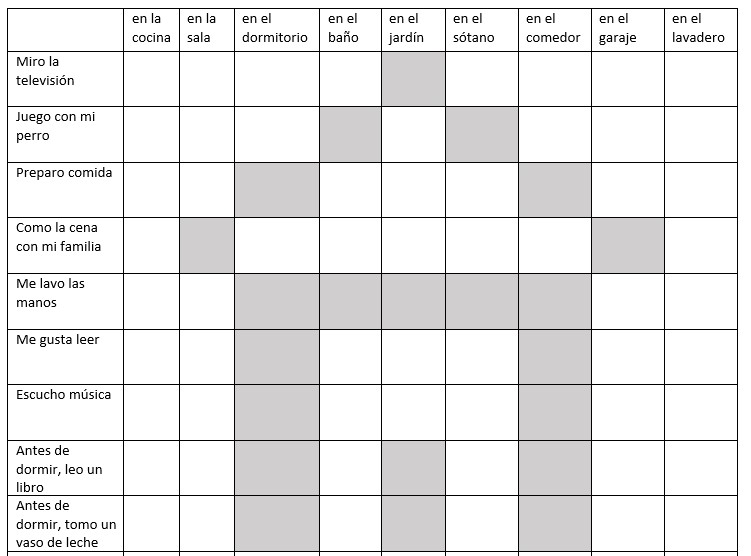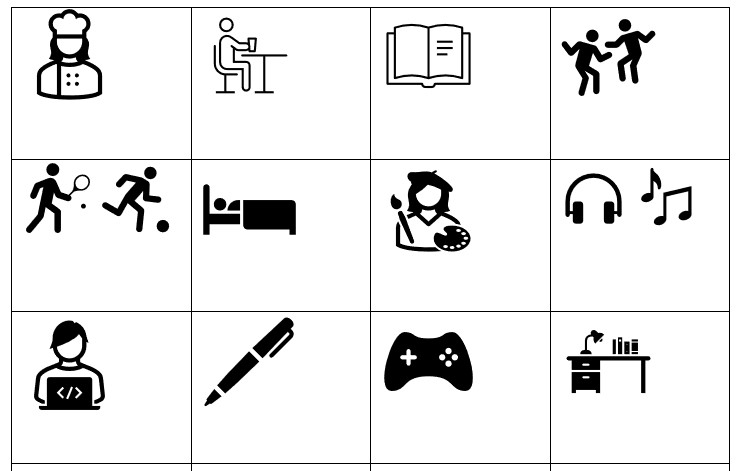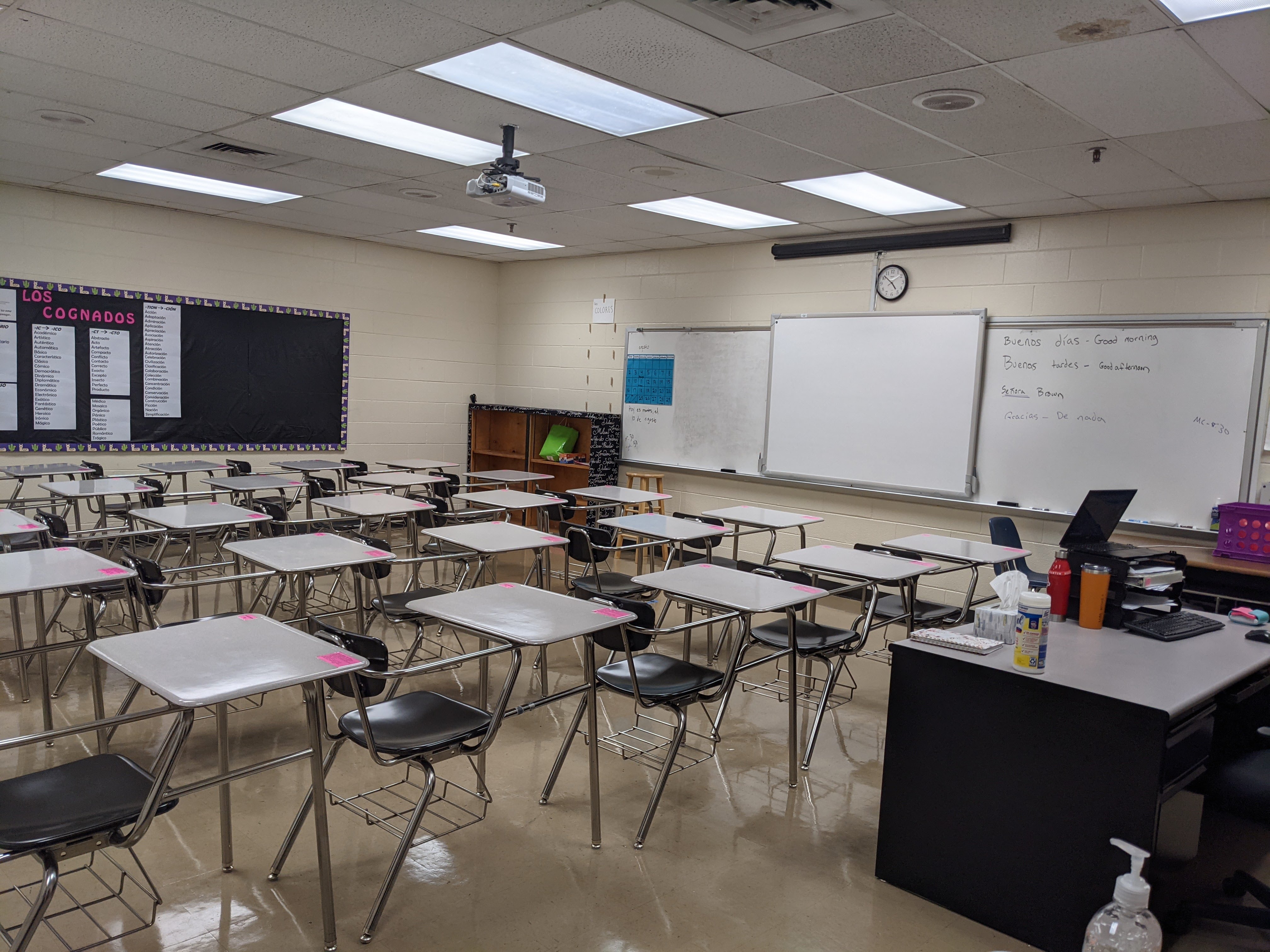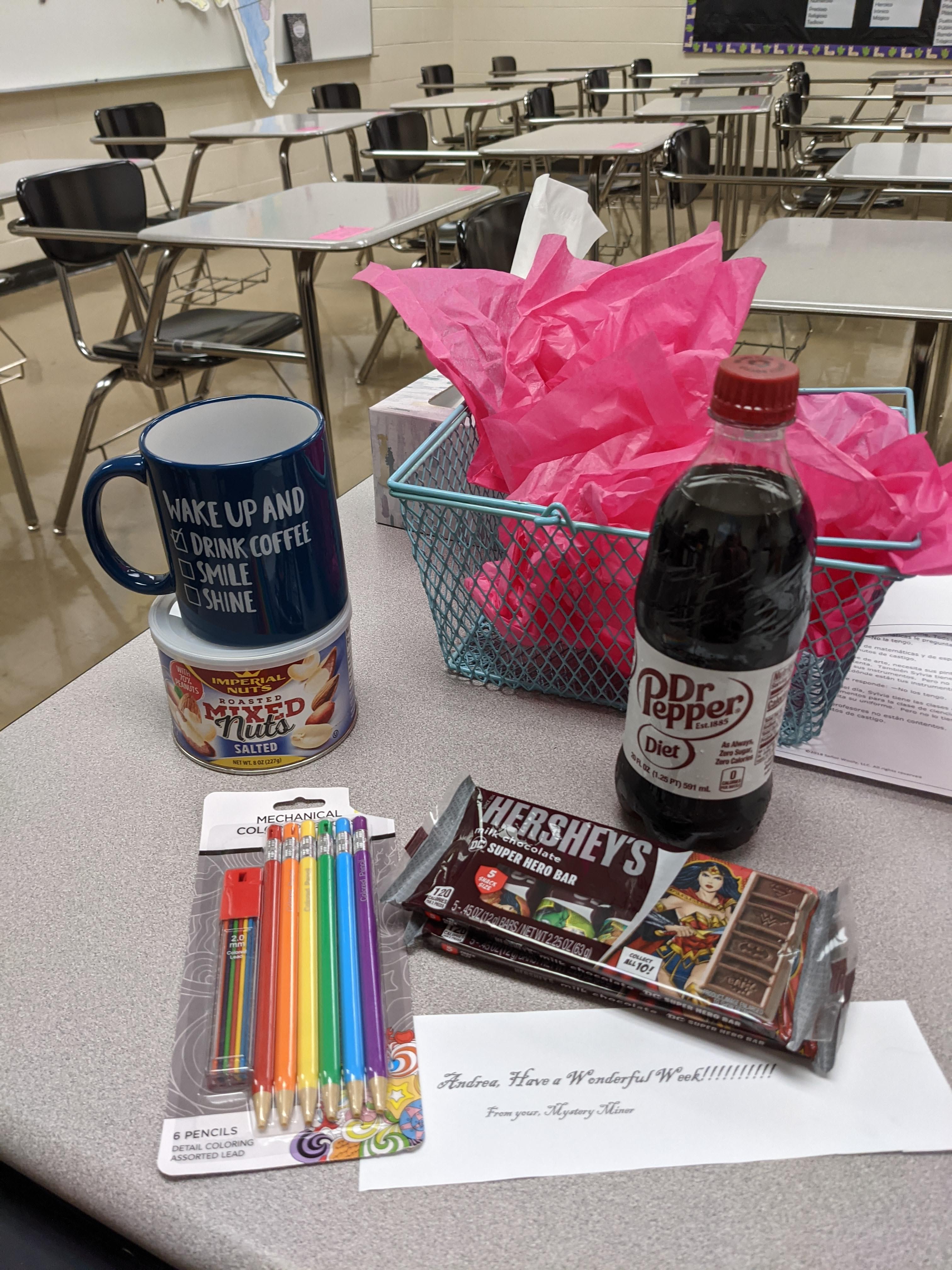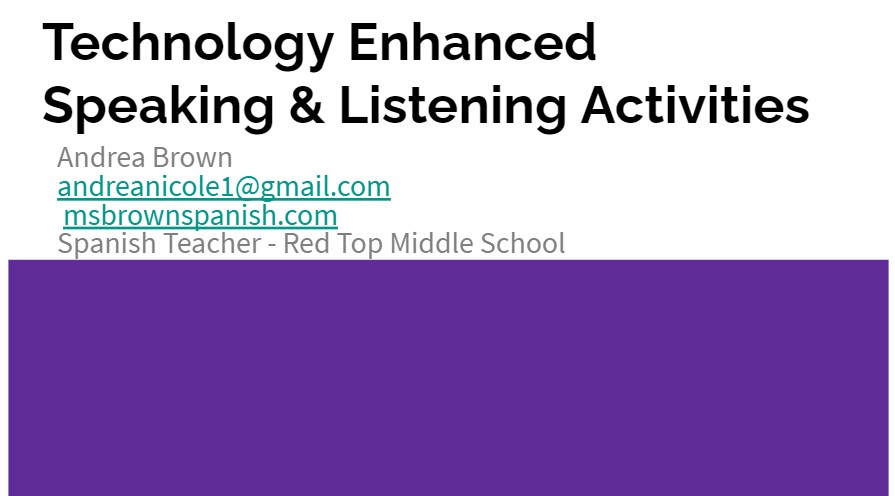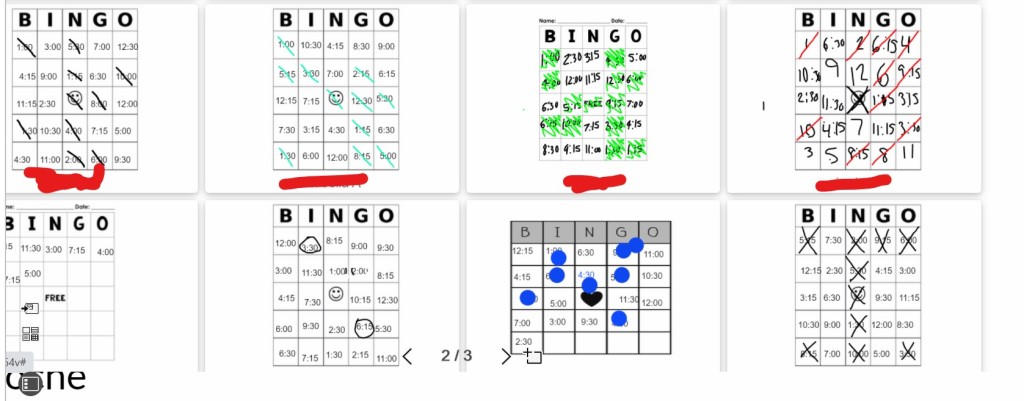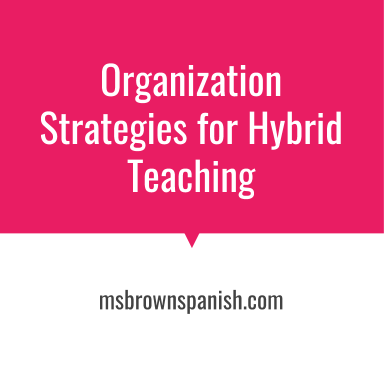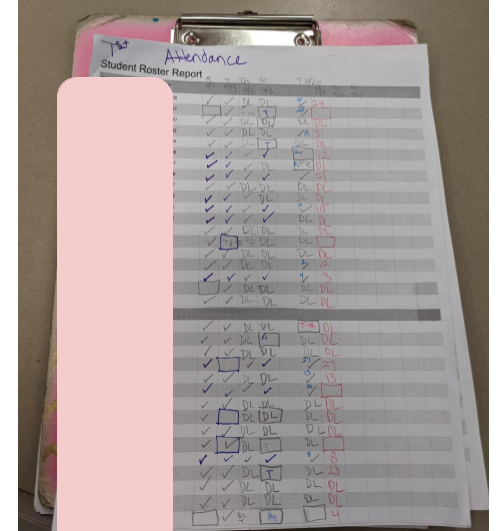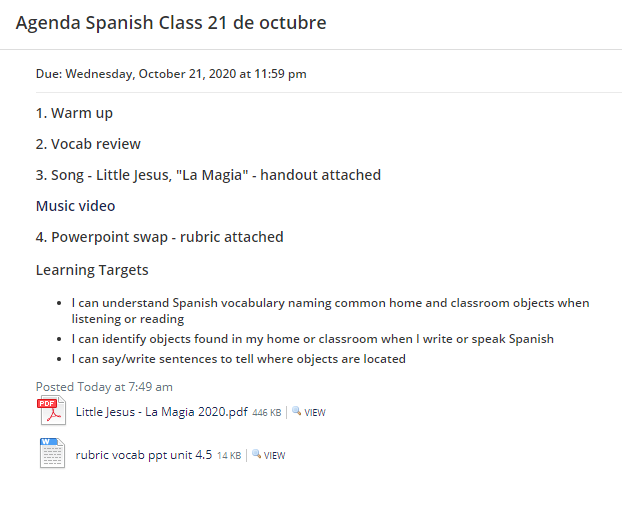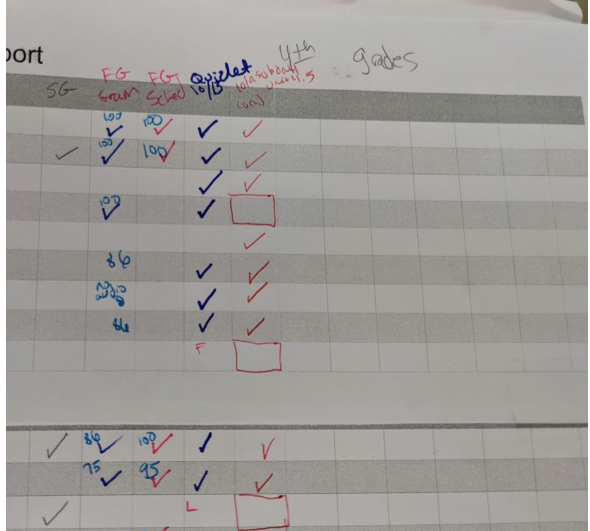I’m currently teaching the delightful little novel “La Perezosa Impaciente” by Mira Canion to my 6th and 7th grade connections classes. This book is very simple and very cute, and very comprehensible to my students with a bit of pre-teaching and support.
Google slides: https://docs.google.com/presentation/d/1xr4Ih3P0nGxJzB-otGYXOq0pDNXjT0-G0s0mSChvPlo/edit?usp=sharing
Quizlet: https://quizlet.com/857266304/la-perezosa-impaciente-flash-cards/
Vocab Handout: vocab page.docx
Lesson Activities
- Preteach vocab: Identify the words your students will need support on. When I pre-teach vocab, I like to make a slide show with images, practice pronunciation, and then show a grid with four images. I say the word and students hold up one to four fingers to show me which image goes with the word. It’s a low stakes way to get all students participating. We also gesture words – I do a lot of “show me rápido, show me lento, show me quiere” and they do the gesture.
- Read: My students like me to read out loud, although sometimes I have them read silently first. Some of my students like to volunteer to read aloud as well, and some classes just want to listen. I ask comprehension questions as I go:
- “Mía quiere ser rápido” – Show me quiere? Ok, show me rápido?
- Point in the text to where it says how Mía feels. Why does she feel this way?
- After reading: We made character cards on index cards for each character. I had them write the character’s name and either draw a picture or write 2-3 details about the character. You can also have students add on to this as you read more chapters.
- Make a story board. Here’s a template, because I teach middle school and I get better results when I give them a template. You can also scaffold by giving them a list of sentences to choose from. storyboard form blank.docx
- True/false and either/or questions: this is a great way to get more input and recycle the language from each chapter. There are examples in my slideshow – Mia o su mamá? Mía o Orlando? You can combine this with their character cards and have them hold up the card to answer the question.
- I’m planning to do write, draw pass once we finish the book. One way to scaffold this is to give them a list of sentences or sentence starters to choose from. You could also give them a list of sentences and underline one or two words for them to change to make it more challenging.
- I’m playing around with chat GPT’s DALL-E for some art. I´m not sure exactly how I’ll use it – put it in order? Use it as a writing prompt? Identify the errors? You could also use student drawings for this. I have more like this, with varying degrees of story accuracy, here: chat gpt art chapter 5.docx

- For assessments, I´m planning to do a vocab quiz and some kind of project – maybe a character poster, or recreating a chapter – acting it out, doing a puppet show, or making a video? Something along those lines.
- Supplementary cultural information: We did some extra reading on sloths and tamanduas, and it was fascinating! There are some resources in the book that you can use, or try these:
What would you do with this novel? What are your favorite novels for middle school and beginning learners?