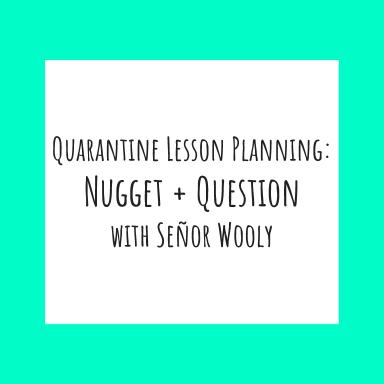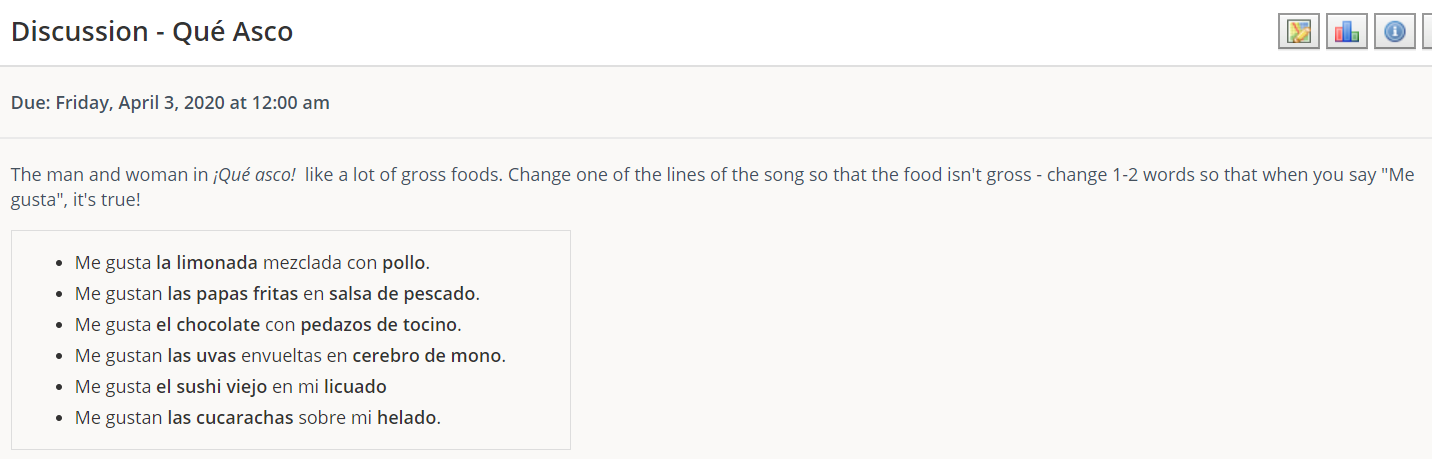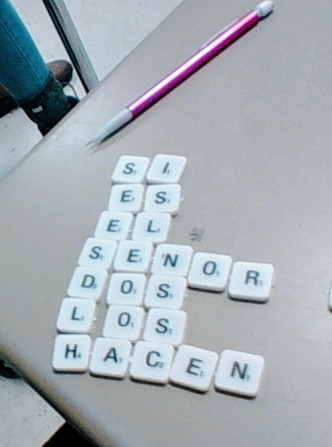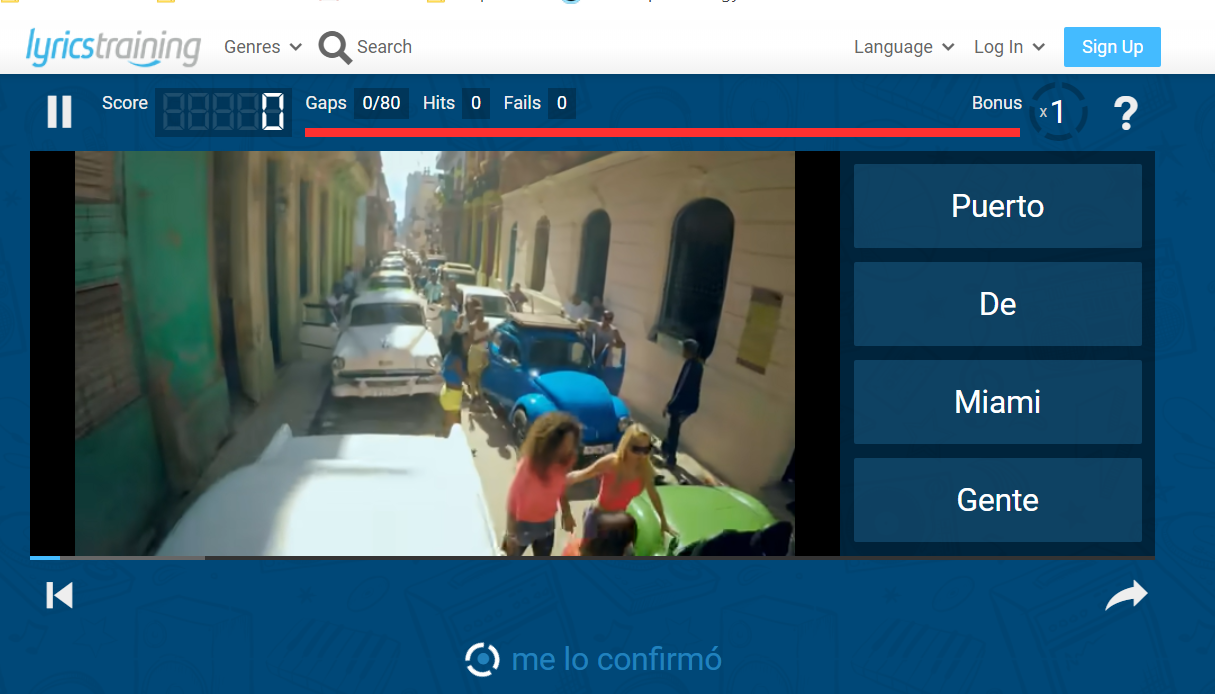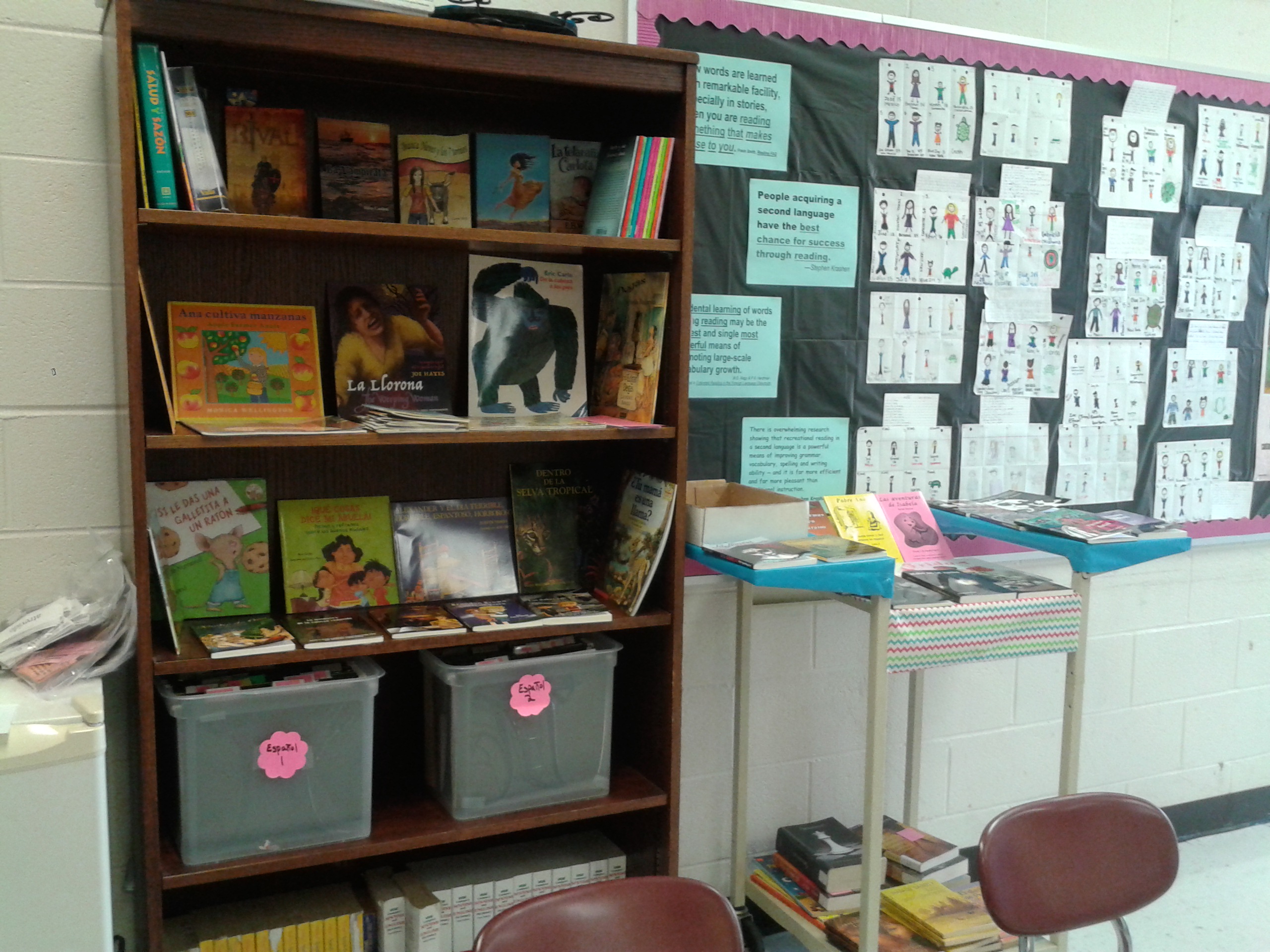Last year I implemented portfolios in Honors Spanish 1, with choiceboard exploration activities as a major component. I’m back at it again with a fresh batch of students, with my ideas from last year ironed out and refined. Here’s what we did:
Choiceboard instructions – PDF — WORD
Option 1 – Magnetic Poetry – play with the words
This slideshow requires JavaScript.
Last year, I kept my magnets on my mini fridge all year. It was awkward because students had to sit on the floor for the activity, and my magnets got bumped off the fridge all year. The overhead cart may not be pretty, but it worked great for this activity!
Option 2 – Spelling – play with the letters
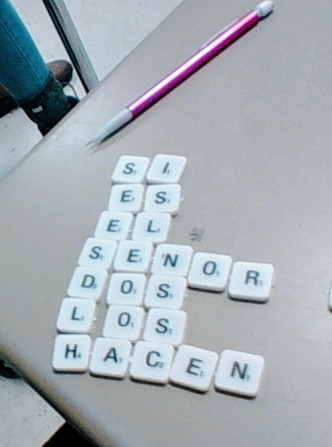
Option 3 – Lyrics Training – play with music & lyrics
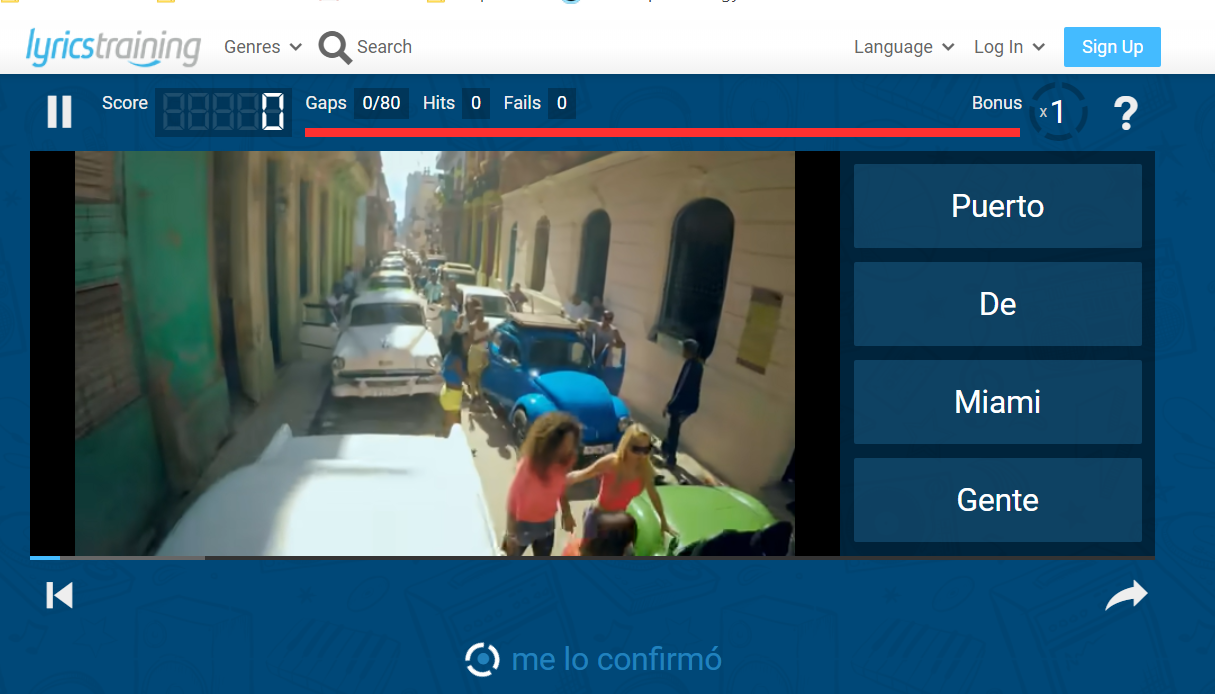
For lyrics training, students had a choice between La Gozadera (really difficult!) and Tengo tu love. Unfortunately, Tengo tu love was blocked by the school filter, so La Gozadera was their only option. Here are some of their reflections:
I found it very difficult to find the lyrics to the song. They speak very fast, and you have to listen very carefully in order to catch it. However, I found it as a good brain workout, and it became much easier at the end.
After doing the lyrics training, I started to make connections in my head. I was able to distinguish between Spanish words more easily and hear words at a faster rate than before. After making several attempts, I noticed patterns and picked up the pronunciation of specific words. I definitely would like to do this with different songs.
Option 4 – Book browsing – read the books
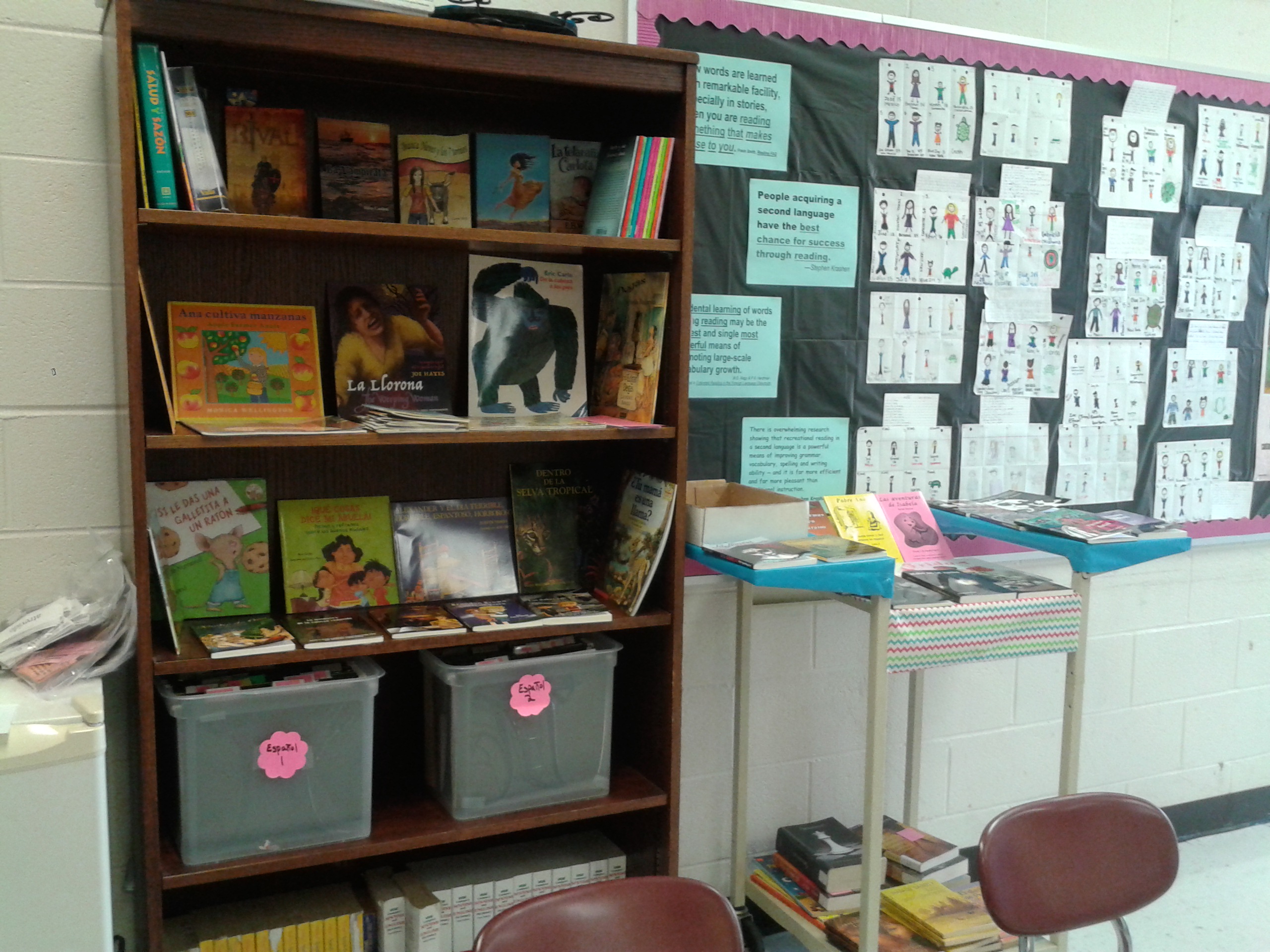
I have a pretty good selection of easy readers & children’s books in my classroom library. Even though I tell them the novels will be easier, they always gravitate toward the children’s books! Here’s a reflection:
The title of the book I chose is called, “Oh no! It’s Hippo!” The short story I read was about a hippo, who was made fun of because he was fat. The other animals in the jungle make fun of him, and scare him away from the pond. I learned that ‘hipo’ in Spanish means hippo, and hiccup. This activity was hard, because I had to translate what the book said. This was a valuable learning activity for me, because I learned a lot of new words. My goal going forward is to comprehend a page in the book.
Reflection
After the activities, I have students take a picture or screen shot a write a reflection on their learning and their language goals. I really enjoy reading these! We repeat these activities a couple times a semester, and it’s so exciting to see how much they grow over the course of the class. Especially in honors, I want to empower students to use Spanish for enjoyment, and not just see it as something they are doing for a grade. I think these activities also support state standards – Students will identify situations and resources in which target language skills and cultural knowledge may be applied beyond the classroom setting, for recreational, educational, and occupational purposes. (MLI.CC5) – As well as ACTFL standards – Students show evidence of becoming life-long learners by using the language for personal enjoyment and enrichment.